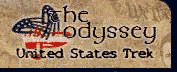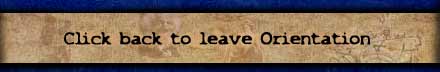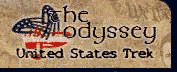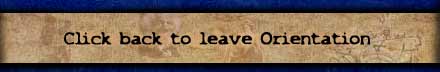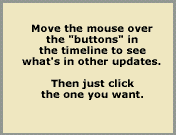The Home Page
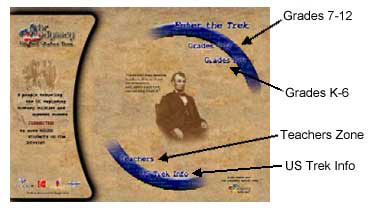 This is what appears when you type in http://www.ustrek.org.
This is what appears when you type in http://www.ustrek.org.
Click on the section you want: Grades 7-12 or Grades K-6 (kids' version).
Teachers, enter the Teachers Zone here.
Click US Trek Info for information about us.
The Basecamp
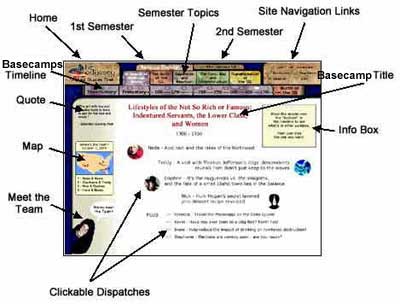 |
The Basecamp is like the front page of a newspaper. We publish Basecamps twice per week:
3pm Wednesdays and
3pm Saturdays (PST).
Each Basecamp has clickable lead-ins to dispatches. |
Navigation
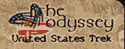 At the top left of the Basecamp is the US Trek logo, which clicks through to the Home Page. Try it now!
At the top left of the Basecamp is the US Trek logo, which clicks through to the Home Page. Try it now!
 You can always get back to this page
You can always get back to this page
by clicking on the red lettering.
At the top right of the Basecamp, you'll find links to our Archives, Teachers, Search, and Info pages.
 |  |  |

|
Contains all dispatches and "Making a Difference" articles. | Contains the US Trek
itinerary and other resources. |
 |  Allows you to search our site by keyword, date, or subject. Allows you to search our site by keyword, date, or subject.
|  Information about us and our sponsors. Information about us and our sponsors. |
The Timeline
At the top middle of each Basecamp are more navigational tools, arranged by semester. Two semesters for 2000-2001 are: America through 1900 (1st Semester) and 20th Century US (2nd Semester). Within each semester are Semester Topics and within each topic are updates, found on the Basecamps Timeline.

Click on different topics to access each topic's Basecamps.
Click on bubbles to access each Basecamp.
Tip: when you scroll over a bubble,
a brief list of topics in that Basecamp
appears in the Info Box.
Other Features
- a Title with the focus dates in history,
- Clickable Dispatches and pictures,
|
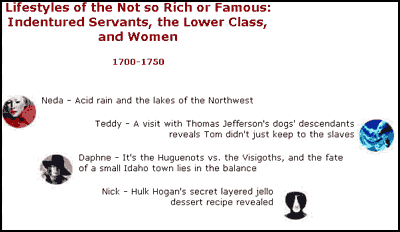
|
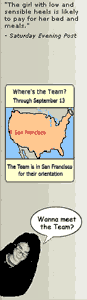 |
- a fun Quote for the Update,
- a Map of the Trekkers' locations, and
- an invitation to Meet the Team.
|
Dispatches
The Trek Team writes Dispatches from their current location in the United States. These dispatches focus on U.S. history, current events, and people and places along the way. Each dispatch contains clickable thumbnail images: these thumbnails click to larger versions of the image.
On the left side of each dispatch is a link to the Trekker's bio page, a map their location, links to other resources, a link to video/audio for the dispatch, and a Trekker Diary link where the Trekker shares some of their personal reflections.
Meet the Team Page
 Click on the "Wanna meet the team?" image see all of the Trekkers. As you scroll over the individual Trekker's head on the Meet the Team window, their name appears in the plaque at the bottom. Click on the Trekker's head to read their bio in a pop-up window.
Click on the "Wanna meet the team?" image see all of the Trekkers. As you scroll over the individual Trekker's head on the Meet the Team window, their name appears in the plaque at the bottom. Click on the Trekker's head to read their bio in a pop-up window.